mesh Wi-Fi uses multiple nodes to cover a larger area
Why you need a mesh WiFi system at home or office

In today’s fast-paced world, having a reliable and fast internet connection is essential. However, traditional Wi-Fi routers often fall short, especially in larger homes or buildings, leaving users with spotty or weak signals. That’s where mesh Wi-Fi comes in.
Mesh Wi-Fi is a newer technology that provides reliable, seamless internet coverage throughout your entire home or office by using a network of interconnected devices called nodes. Each node communicates with the others, creating a “mesh” that blankets your space with a strong and consistent Wi-Fi signal.
Here are some of the key benefits of using mesh Wi-Fi:
Better Coverage: Unlike traditional Wi-Fi routers, which rely on a single device to transmit the signal, mesh Wi-Fi uses multiple nodes to cover a larger area. This means you can enjoy fast and reliable internet in every corner of your home or office, no matter how big or complex your space is.
Easy to Install and Manage: Setting up a mesh Wi-Fi network is typically quick and easy. Most systems come with user-friendly mobile apps that guide you through the installation process, and you can easily manage and customize your network settings from anywhere using the app.
Improved Speed and Stability: Mesh Wi-Fi nodes work together to provide seamless coverage, ensuring that you always have a strong and stable connection. This is especially important for activities like online gaming, video conferencing, or streaming high-quality videos, which require fast and uninterrupted internet speeds.
Scalability: If you need to expand your network, you can simply add more nodes to your existing mesh Wi-Fi system. This makes it easy to adapt your network to your changing needs, whether you’re adding more devices, expanding your space, or accommodating more users.
Security: Most mesh Wi-Fi systems come with advanced security features, such as WPA3 encryption and automatic firmware updates, that help protect your network from cyber threats and unauthorized access.
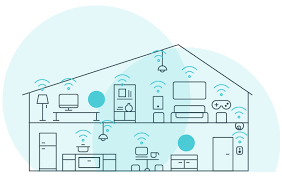
Types of mesh WIFI system
There are several types of mesh Wi-Fi systems available in the market. Each system has its unique features, advantages, and limitations. Here are the four most common types of mesh Wi-Fi systems:
Dual-band Mesh Wi-Fi System: Dual-band mesh Wi-Fi systems use two radio frequencies (2.4 GHz and 5 GHz) to create a mesh network. The 2.4 GHz band is used for long-range coverage, while the 5 GHz band is used for short-range coverage and faster speeds. This type of system is best suited for small to medium-sized homes and provides basic coverage.
Tri-band Mesh Wi-Fi System: Tri-band mesh Wi-Fi systems use three radio frequencies (one 2.4 GHz and two 5 GHz bands) to create a mesh network. The additional 5 GHz band is used for higher speeds and reduced network congestion. Tri-band systems are best suited for larger homes and office spaces where multiple devices are connected simultaneously.
Wi-Fi 6 Mesh Wi-Fi System: Wi-Fi 6 mesh Wi-Fi systems use the latest Wi-Fi 6 standard, which provides faster speeds and improved network efficiency. This type of system is best suited for large homes or office spaces with high-speed internet connections and multiple connected devices.
Outdoor Mesh Wi-Fi System: Outdoor mesh Wi-Fi systems are designed for outdoor spaces, such as gardens, patios, and parking lots. These systems are weather-resistant and can provide coverage in areas where traditional Wi-Fi signals can’t reach.
In addition to these types, some mesh Wi-Fi systems are designed for specific use cases, such as gaming or home automation. When choosing a mesh Wi-Fi system, consider your specific needs, such as the size of your space, the number of connected devices, and the types of activities you use the internet for, to select the best type for your needs
Some brands offer mesh Wi-Fi system

There are several brands that offer mesh Wi-Fi systems with different features, specifications, and price ranges. Here are some types of brands for mesh Wi-Fi systems, these are not listed by ranking.
- Google Nest: Google Nest offers a range of mesh Wi-Fi systems, including the Nest Wi-Fi and Google Wi-Fi. These systems provide fast and reliable coverage, easy setup, and advanced security features. They also offer advanced parental controls, such as content filtering and screen time limits, making them a popular choice for families.
- Amazon eero: Amazon eero offers a range of mesh Wi-Fi systems, including the eero Pro 6 and eero 6. These systems provide fast and reliable coverage, easy setup, and parental controls. They also offer Alexa integration, allowing users to control their network with voice commands.
- Netgear Orbi: Netgear Orbi offers a range of tri-band mesh Wi-Fi systems, including the Orbi RBK50 and Orbi RBK852. These systems provide fast and reliable coverage, easy setup, and advanced security features. They also offer compatibility with Alexa and Google Assistant, making them a popular choice for smart home users.
- TP-Link Deco: TP-Link Deco offers a range of mesh Wi-Fi systems, including the Deco X60 and Deco M5. These systems provide fast and reliable coverage, easy setup, and parental controls. They also offer compatibility with Alexa and IFTTT, allowing users to automate their network settings.
- Linksys Velop: Linksys Velop offers a range of tri-band mesh Wi-Fi systems, including the Velop MX4200 and Velop MX10600. These systems provide fast and reliable coverage, easy setup, and advanced security features. They also offer compatibility with Alexa and Google Assistant.
- Asus ZenWiFi: Asus ZenWiFi offers a range of mesh Wi-Fi systems, including the ZenWiFi AX and ZenWiFi XT8. These systems provide fast and reliable coverage, easy setup, and advanced security features. They also offer compatibility with Alexa and IFTTT, making them a popular choice for smart home users.
- D-Link Covr: D-Link Covr offers a range of mesh Wi-Fi systems, including the Covr-2202 and Covr-C1203. These systems provide fast and reliable coverage, easy setup, and parental controls. They also offer compatibility with Alexa and Google Assistant.
- AmpliFi: AmpliFi offers a range of mesh Wi-Fi systems, including the AmpliFi HD and AmpliFi Instant. These systems provide fast and reliable coverage, easy setup, and advanced security features. They also offer a mobile app for easy network management.
- Ubiquiti UniFi: Ubiquiti UniFi offers a range of mesh Wi-Fi systems, including the UniFi Dream Machine and UniFi AC Mesh. These systems provide fast and reliable coverage, advanced security features, and easy network management. They also offer compatibility with Alexa and Google Assistant.
- Synology MR2200ac: Synology MR2200ac is a tri-band mesh Wi-Fi system that provides fast and reliable coverage, advanced security features, and parental controls. It also offers compatibility with Amazon Alexa and Google Assistant.
- Nokia Beacon: Nokia Beacon offers a range of mesh Wi-Fi systems, including the Beacon 3 and Beacon 6. These systems provide fast and reliable coverage, easy setup, and advanced security features. They also offer compatibility with Amazon Alexa.
- Zyxel Multy X: Zyxel Multy X offers a range of mesh Wi-Fi systems, including the Multy X WSQ50 and Multy Plus WSQ60. These systems provide fast and reliable coverage, easy setup, and advanced security features. They also offer compatibility with Amazon Alexa and Google Assistant.
Overall, mesh Wi-Fi is a powerful and flexible technology that can help you get the most out of your internet connection. Whether you’re a busy professional, a gamer, or a family looking to stay connected, a mesh Wi-Fi network can provide the reliable coverage and speed you need to stay productive and connected.
